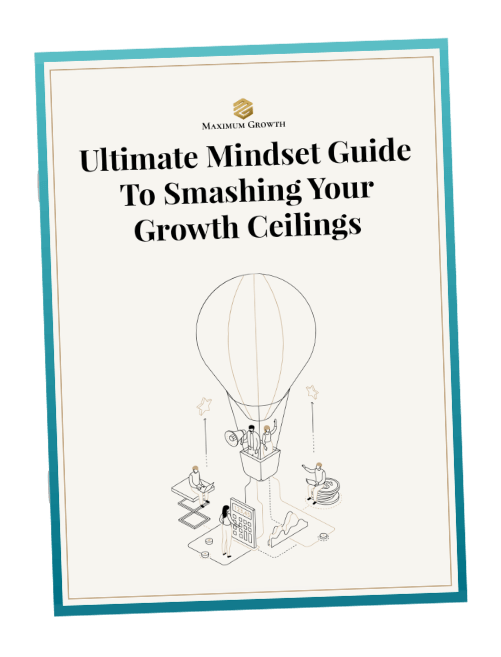Mindset Evolution
Daylight Savings Class Schedule
Running a global business comes with the challenges of juggling time zone changes. Below are the changes to your class schedule throughout the year depending on which country you live.
Add your classes to your own calendar
To make it easy, add your membership level classes to your own calendar by following the steps below.
⇓
Worldwide
5th October 2025 changes
Co Working Space: Monday 11:00 PM EDT / Tuesday 4:00 AM BST / Tuesday 2:00 PM AEDT
Co Working Space: Wednesday 11:00 PM EDT / Thursday 4:00 AM BST / Thursday 2:00 PM AEDT
Co Working Space: Thursday 3:00 PM EDT / Thursday 8:00 PM BST / Friday 6:00 AM AEDT
Mindset Class: Tuesday 3:00 PM EDT / Tuesday 8:00 PM BST / Wednesday 6:00 AM AEDT
UK, & Europe Only
26th October 2025 changes
Co Working Space: Monday 11:00 PM EDT / Tuesday 3:00 AM GMT / Tuesday 2:00 PM AEDT
Co Working Space: Wednesday 11:00 PM EDT / Thursday 3:00 AM GMT / Thursday 2:00 PM AEDT
Co Working Space: Thursday 3:00 PM EDT / Thursday 7:00 PM GMT / Friday 6:00 AM AEDT
Mindset Class: Tuesday 3:00 PM EDT / Tuesday 7:00 PM GMT / Wednesday 6:00 AM AEDT
USA Only
2nd November 2025 changes
Co Working Space: Monday 10:00 PM EST / Tuesday 3:00 AM GMT / Tuesday 2:00 PM AEDT
Co Working Space: Wednesday 10:00 PM EST / Thursday 3:00 AM GMT / Thursday 2:00 PM AEDT
Co Working Space: Thursday 2:00 PM EDT / Thursday 7:00 PM GMT / Friday 6:00 AM AEDT
Mindset Class: Tuesday 2:00 PM EDT / Tuesday 7:00 PM GMT / Wednesday 6:00 AM AEDT
USA Only
8th March 2026 changes
Co Working Space: Monday 11:00 PM EDT / Tuesday 3:00 AM GMT / Tuesday 2:00 PM AEDT
Co Working Space: Wednesday 11:00 PM EDT / Thursday 3:00 AM GMT / Thursday 2:00 PM AEDT
Co Working Space: Thursday 3:00 PM EDT / Thursday 7:00 PM GMT / Friday 6:00 AM AEDT
Mindset Class: Tuesday 3:00 PM EDT / Tuesday 7:00 PM GMT / Wednesday 6:00 AM AEDT
UK, & Europe Only
29th March 2026 changes
Co Working Space: Monday 11:00 PM EDT / Tuesday 4:00 AM BST / Tuesday 2:00 PM AEDT
Co Working Space: Wednesday 11:00 PM EDT / Thursday 4:00 AM BST / Thursday 2:00 PM AEDT
Co Working Space: Thursday 3:00 PM EDT / Thursday 8:00 PM BST / Friday 6:00 AM AEDT
Mindset Class: Tuesday 3:00 PM EDT / Tuesday 8:00 PM BST / Wednesday 6:00 AM AEDT
Worldwide
5th April 2026 changes
Co Working Space: Tuesday 12:00 AM EDT / Tuesday 5:00 AM BST / Tuesday 2:00 PM AEST
Co Working Space: Thursday 12:00 AM EDT / Thursday 5:00 AM BST / Thursday 2:00 PM AEST
Co Working Space: Thursday 4:00 PM EDT / Thursday 9:00 PM BST / Friday 6:00 AM AEST
Mindset Class: Tuesday 4:00 PM EDT / Tuesday 9:00 PM BST / Wednesday 6:00 AM AEST
Frequently Asked Questions
Each time your country has a timezone change, class times will change. Above times gives you the changes throughout the year.
All classes are recorded and added to the Member Portal. Log on at the top of this page to see the latest classes.
Here are the steps to sync the Maximum Growth AddEvent calendar to your personal calendars.
STEP 1.
Click on the AddEvent calendar links below, depending on your level of membership.
Mindset Evolution Classes: https://www.addevent.com/calendar/st310495
Maximum Growth Academy Classes: https://www.addevent.com/calendar/hs316235
STEP 2.
Follow the calendar and enter your name and email address.
STEP 3.
Click the Add to Calendar button and select the type of calendar you wish to sync with (ie. Google, iCal, Outlook, etc)
STEP 4.
Your personal calendar will open on a new page and a message prompt will appear asking if you wish to proceed with syncing your calendar to AddEvent.
STEP 5.
Click Add.
You’re done!
All your Maximum Growth classes will then be added to your personal calendar.
Feel free to contact Claire at info@maximumgrowth.co if you need any assistance